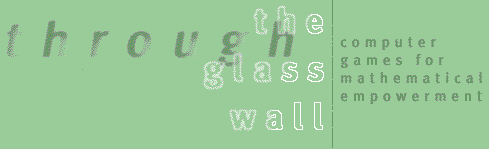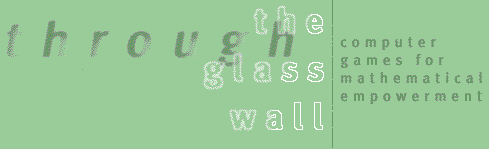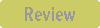
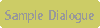
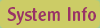
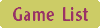
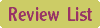
|
Review of
Mighty Math Cosmic Geometry
 Published by: Edmark
Published by: Edmark
Year: 1996
Age Range: 12 - 14
Platform Information: Mac or PC
Reviewer: Alana Parkes
Image © Edmark. Used with permission.
Is the Game Mathematical?
Cosmic Geometry touches on many topics in both plane (2D) and solid (3D) geometry. The Geometry Academy building has over 160 questions on 16 topics from angles to polygons (2D shapes) to polyhedra (3D shapes). For a few of these questions you may rotate a line to create an acute angle or slide a vertex to make one triangle similar to another, but vast majority are multiple choice questions about definitions. Some examples are "Which of the following three choices is the definition of a sphere?" or "of these four formulas, which is the formula for the volume of a cone?" After answering 30 questions you receive a "navigation aid" like rubber bumpers. These aids are meant to make driving around the plaza more fun, but there's so little to do in the plaza, and the affects of the aids are so slight that they add little value.
In another building, Amazing Angles, you travel from room to room navigating a maze. Opening a door requires answering a question. Along the way you collect gems to power a transporter to take you to the next maze (or level). Each of 19 levels focuses on a different geometric topic with 10 questions per topic. Here the questions are more complex than the Geometry Academy as they may combine vocabulary words or require calculation. "If a triangle is an isosceles right triangle, what is the measure of one of its angles? 70, 125, 40 or 45?" A few of these questions have a number line (from 0 to 360) from which you select the answer or allow you to slide a point to create a specified shape, but again the vast majority are still plain old multiple choice. And it just goes on and on. Eventually (after answering 200 questions), you arrive at a "summary" level. Rather than "getting to the bottom of the maze" you transport to another summary level. These levels just repeat themselves, so you never get the satisfaction of finishing. At least real tests come to an end at some point.
There is little reward for correct answers, nor are there consequences for wrong ones. In both Geometry Academy and Amazing Angles you can select all of the wrong answers before you select the correct one and still progress to the next topic after completing the 10 questions. Because of this you can get through without knowing, or learning, anything. A more complex program might keep track of which problems you had missed and offer more, different, questions on the same topic.
The Tessellation Creation Station is the one building in the game that is actually fun, although the interface is confusing to use. Once you get going you can make some pretty cool tessellations. You start with a shape (a square, for instance) which will tessellate (fill space completely). You can then change the outline (add a curve up from the top) while the game makes the necessary changes so that your shape will still tessellate (in this case by adding a curve up from the bottom). You can color or draw in your tile, or you can fill it with a section of a color photograph (like a cookie cutter). The file of photographs is an especially nice feature of the game. (See TesselMania! Deluxe for a similar activity with a slightly easier to use interface.)
The Robot Studio building has two types of activities. First you complete a robot by adding missing body parts. An incomplete robot lies on a coordinate grid. You select a missing part which a machine arm places on the grid, but not in the right place. At the easier levels (here levels refer to different levels of difficulty, rather than different topics) you simply type in the coordinates of the green dot indicating where the part should go. At higher levels you may need to resize the part or rotate it as well. Once the robot is completed, it moves to a three-dimensional coordinate grid. Here you can teach it to dance by programming it to spin, jump, or walk, etc. For each action, you type in coordinates to determine which direction the robot should move. These activities have the potential to teach coordinates in 2 and 3 dimensions, but our 11-year-old tester found the initial robot assembly problems too easy and wasn't engaged enough in the game to pursue it to the more difficult levels. She did notice that her robot was dancing too much in one corner. An adult might ask what coordinates you would need to enter to get the robot to move in the desired direction. How could you make the robot run around the edges of the grid?
GeoMovies supposedly offers opportunities to animate your own geometric constructions (such as constructing two lines parallel to each other), but the online instructions are insufficient. You are given line, circle, ruler, and compass tools from which you are meant to demonstrate the steps necessary to construct, for example, two line segments that perpendicularly bisect each other. Adult instruction and a prior knowledge of compass and ruler constructions, are necessary to make use of this area of the game.
There is not very much in the way of scaffolding for players who don't already have a good knowledge of geometry. There is an explore mode in the Geometry Academy, but it only offers rudimentary definitions of the terms in alphabetical order. A central angle is defined as "an angle formed by two rays with a common vertex at the center of a circle." This is fine if you already know what a ray, vertex, and circle are. With no direct link to these other definitions, it can be a long process to look them all up. The Academy, maze, and robot areas all have a "hint" button but only occasionally are they really good at helping you discover an answer on your own without offering a vague clue or just telling you the answer. For instance, when asked to estimate the size of an angle (it appears to be about 30 degrees), you may receive one hint that the angle is "acute." A second hint will give the definition of "acute," while a third hint says to "try a number between 25 and 35 degrees." A better hint might rely less on vocabulary and more on prior experience with angles.
Is the Game Equitable?
One feature that may be especially appealing to girls is the Tessellation Creation Station, where a construction environment allows players to design and create their own tessllations. The Robot Studio has some design elements as well, but they are more proscribed and may be inherently more interesting to kids who are already into robots.
Some girls find games with an over-arching game goal particularly enganging, but although the introduction of this game seems to offer a goal which doesn't materialize. Our 11-year-old tester was disappointed that "there's nothing that you do to help the planet." She was aware that she had been given a goal and yet there was nothing she could do to accomplish it. This "false" goal may be frustrating to other players as well.
There are five residents of Planet Geometry: a cube, octahedron, tetrahedron, icosahedron, and dodecahedron. Each of them has a different accent and two of them have female voices. Unfortunately, "Icosa," who guides you through the Tessellation Creation Station, has a "valley girl" manner of speaking that I find annoying. (During the introduction the voice of your space ship's computer is also female.)
Is the Game a Good Game?
There is not much here that feels like a game. The Amazing Angles maze and the Geometry Academy come closest to looking like games, but with no goal and few rewards, they end up feeling like really long multiple choice tests. As our tester said, "You just answer questions, there's no game."
Only the Robot Studio and the Tessellation Station are potentially engaging environments that provide a space to play and learn. However they require some effort to get started. A motivated player could have a good time learning to maneuver in a 3-dimensional coordinate grid while choreographing a dance for a robot. The other areas of the game pretty much require that you already know the topics covered, as they won't help you learn it. Overall the game just wears me down and leaves me feeling sort of numb. All the mathematicians must have left Planet Geometry in search of some engaging math.

Back to the top of the page
|