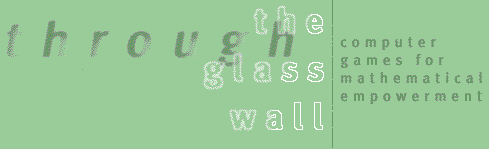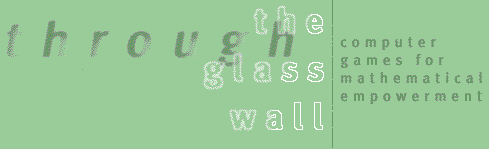Screen Shots from
My Make Believe Castle
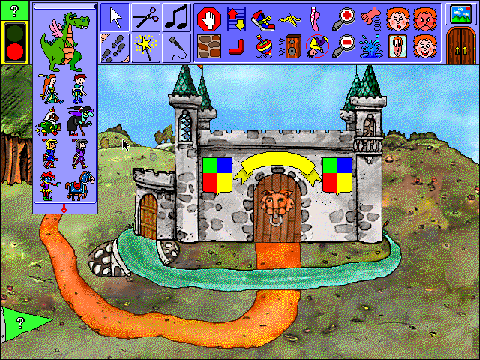
© Logo Computer Systems, Inc.. Used with permission.
The castle and on-screen menus. The menu on the left side shows characters for animations; the one on top shows actions and other animation tools.
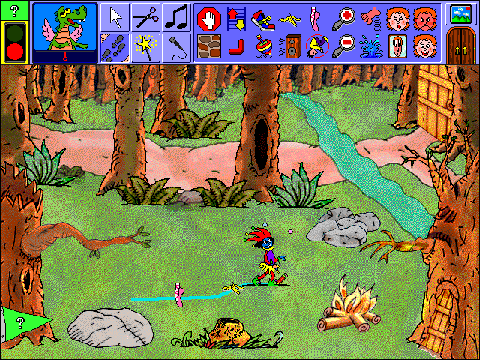
© Logo Computer Systems, Inc.. Used with permission.
The jester in the castle grounds. The blue line shows her path -- she'll dance when she walks over the ballet slipper, and she'll slip when she goes over the banana peel.
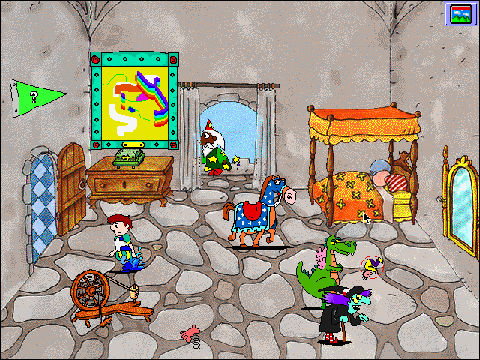
© Logo Computer Systems, Inc.. Used with permission.
The castle bedroom. Children can create their own picture and frame to hang on the wall.
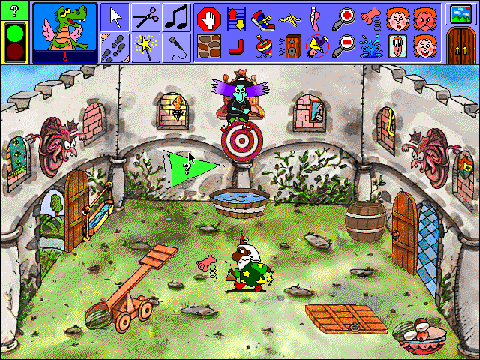
© Logo Computer Systems, Inc.. Used with permission.
In this activity, children set up the catapult so it hurls a fruit at the target. In this set-up, when the wizard jumps on the catapult, the watermelon will be hurled toward the target.
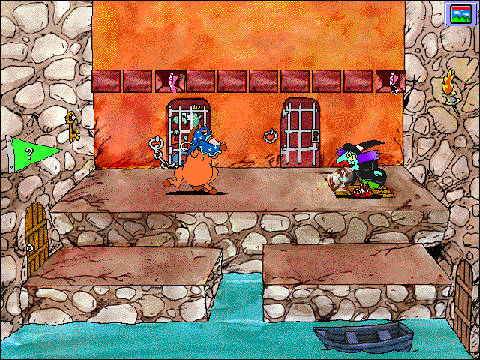
© Logo Computer Systems, Inc.. Used with permission.
In this activity, children click on the bricks along the top of the wall to reveal a pair of matching icons. When they find two that match, the characters do the associated action -- here, the witch and horse are dancing because the ballet slippers were revealed.

Back to the top of the page
|