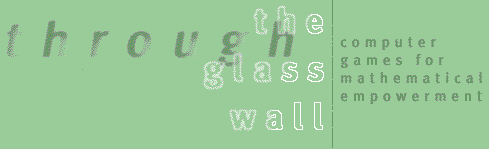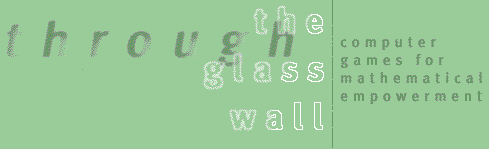Screen Shots from
My Make Believe Treasure Isle
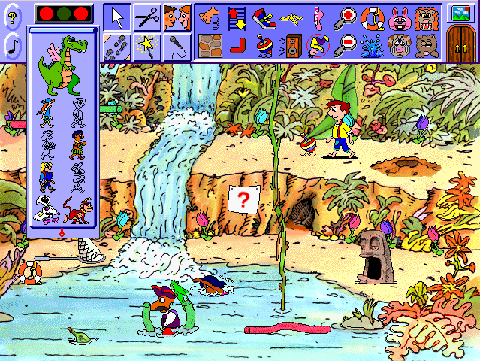
© Logo Computer Systems, Inc.. Used with permission.
The lagoon and on-screen menus. The menu on the left side shows characters for animations; the one on top shows actions and other animation tools.
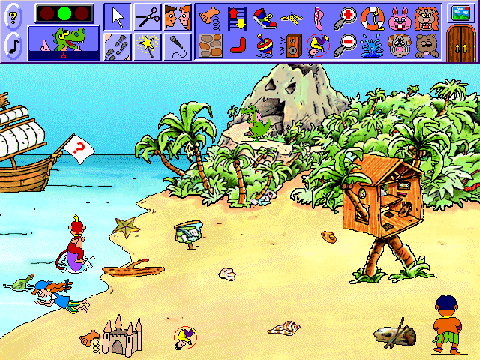
© Logo Computer Systems, Inc.. Used with permission.
Tara (on the left edge of the screen) has just jumped and will land on her feet.
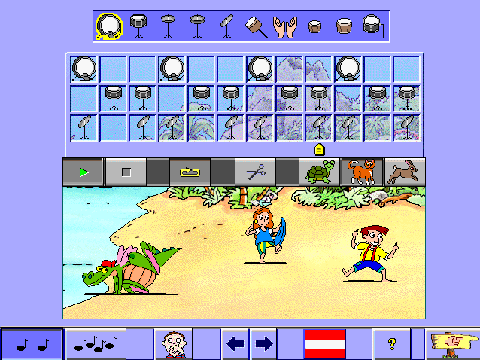
© Logo Computer Systems, Inc.. Used with permission.
The Rhythm Activity.
You can select up to three sounds (cymbols, hand claps, drums) for each beat to create your own rhythms. Or select from some previously created rhythms. The characters in the window below will dance when you hit "play."
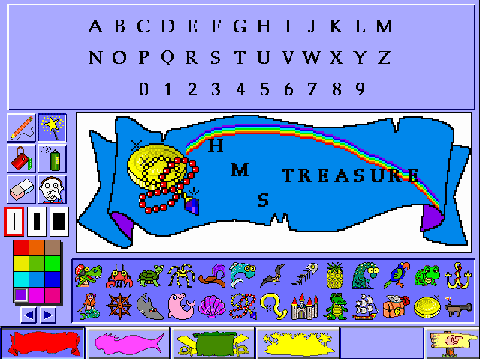
© Logo Computer Systems, Inc.. Used with permission.
In the banner activity, you can create your own flag using clip art, letters, and paint. This banner becomes the icon used the retrieve your saved game.
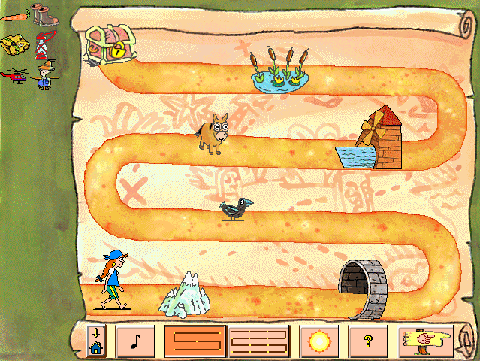
© Logo Computer Systems, Inc.. Used with permission.
Lead your character safely to the treasure chest. Each obstacle in the path has a corresponding solution in the area on the left. For example, a pair of galoshes will help Tara cross through the swamp.

Back to the top of the page
|