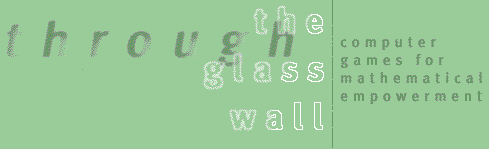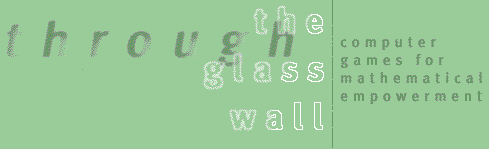Is the Game Mathematical?
Millie's Math House consists of seven activities focused on counting, practicing with the number sequence, working with size and shape, completing patterns, and simple adding and subtracting. All the activities have a "question and answer" mode in which children respond to questions that the computer poses, and nearly all also have a "free explore" mode in which children pose their own tasks. In the question and answer mode, activities are designed so that all children can experience success: if they make repeated errors, they are guided to choose the correct answer. While this may help children enjoy their experiences with the software, it also makes it possible for them to complete the activities without actually doing any math and to get the "right" answer even if they have no idea what the question is asking. With Millie's Math House, as with most programs for the very young, it's important that an adult (or older child) is available to offer support and to help children stay focused on the math.
While the math content in Millie's Math House is appropriate for pre-school children, it is also somewhat restricted. In assuring that all children "succeed" quickly, some mathematical depth and opportunity for creative mathematical thinking is lost. For instance, the program provides many opportunities to match number names with numerals and counts--an important component of early number learning. As young children develop their number sense, however, they do more than just count. They also begin to think of numbers as "parts and wholes:" four is not just four objects, it's also three objects and one other object, or two and two. Some of the number activities do not accommodate this important way of thinking, and can be frustrating for the young child who is beginning to grapple with this.
For example, a four year old child found that the program could not accommodate her (mathematically correct) strategy when she was working on the activity Build a Bug. At the start of this activity, a bug body appears on the screen, along with a row of numerals from 1 to 9 and a column of body part pictures (eyes, legs, tail, and so on). The computer then tells the child how many of each body part the bug needs (e.g. "five eyes" or "three legs"). In response, the child is to click on the correct numeral and the correct body part picture, and the appropriate features appear on the bug. In this case, the child had just completed several questions correctly. Now, her task was to click on five tails. She announced that she was bored of just clicking on a single number: she'd make the required 5 in another way. She decided to make 5 by clicking first on 2 and then on 3. After she clicked on the 2, the program informed her that she was wrong.
Suddenly, the excitement of the activity was lost for her, as she realized that she was not able to challenge herself by approaching the problems in a new way. This activity could be equally frustrating for a child on the other end of the mathematical spectrum: one who had no idea what numeral to click on for "five." With successive errors, her choices would be narrowed so that she was left only with the option of clicking on the 5. Although she would "succeed" once she clicked on the remaining 5, it is not clear what she would learn.
Adults can help promote children's math learning with this software by making sure children are doing some thinking in order to generate their answers: encourage children to think about what the question is asking, to talk though what a possible answer might be, and even, to choose some of the possible answers on the screen and say whether or not they might be correct and why.
Adults can also help children have mathematical experiences when they work on the free explore modes in the activities. These vary widely in mathematical richness. On the sparser end of the spectrum is the Number Machine free explore, in which the only thing children can do is click on a number to hear the counting sequence up to that number as objects appear on the screen. More engaging are the free explore modes of Mouse House, in which children can click on shapes to hear their names and to move them around to create pictures, and Bing and Bong, in which children can create a pattern consisting of a series of animal pictures and sounds. To help children attend to and build on the math in these activities, adults can pose problems for children and can encourage them to talk about what they are doing, and what numbers and amounts are on the screen: Which of these numbers is the largest? Is that more or less than the number of fingers I'm holding up? How many worms do you see? Will this triangle fit on top of the square? Can you make a design with three rectangles? a cookie with five jelly beans? a pattern that has two cows in it?
Is the Game Equitable?
Millie's Math House for the most part steers clear of gender-specific characters. Each game is "hosted" by an entertaining animal or imaginary creature; most of the hosts and any other characters that appear in the activity are of indeterminate gender. Similarly, in the absence of human characters, ethnicity is not an issue.
There are some aspects of the software that will meet the needs of a range of learners: children can work alone or together; they can solve problems that the computer poses or pose their own problems; and in some activities, they can choose from two or three levels of challenge (in others, they start at the easiest level--bothersome for those who are ready to begin at a more challenging level--and are automatically promoted if they succeed without error).
Some of the features of the software may also cause frustration for certain learners, especially in question and answer mode. As mentioned above, for Build a Bug, the software serves to restrict children's solution strategies. In some activities, the program "interprets" a response once it's clicked on, so children can't try out an answer before deciding if it's really the one they want. For instance, in Mouse House, children need to indicate which one of several "filler" shapes (some of which are close in size) will cover a target shape. When a 4 and a 7 year old did this activity together, they wanted to try out two possible "filler" semicircles to see which fit exactly over the target semicircle. Once they clicked on a certain "filler," they could move it, but the program informed them they had made the incorrect choice: they were thwarted in their attempt to try out different solutions and determine the best one on their own.
Is it a Good Game?
Millie's Math House is a collection of activities, rather than a game with an overarching story or goal. Children choose which activity they want to work on. They may focus on just one or two or may try them all. The graphics, sound, and pace of the activities will appeal to many children. Some may want to play again and again, to hear and see characters make familiar movements and noises.
Even the very young enjoy activities that offer variety, new experiences, and opportunities to approach familiar tasks with new skills and strategies. Although many young children thrive on routine and repetition, some of the activities have such a limited range of possibilities that some children may find them boring after a while: just how many times will young children be engaged by making the exact same cookie with 7 jelly beans? Nonetheless, used appropriately and with an adult or older child present to help draw out the math, Millie's Math House has its place as one of the many, varied kinds of experiences young children benefit from as they learn about number, shape, and pattern.