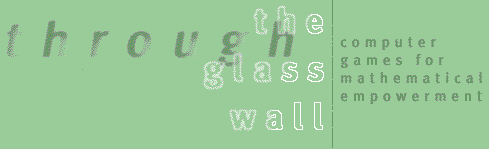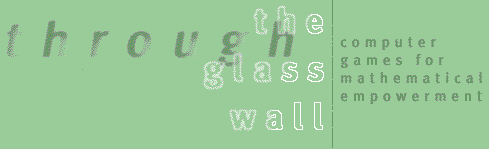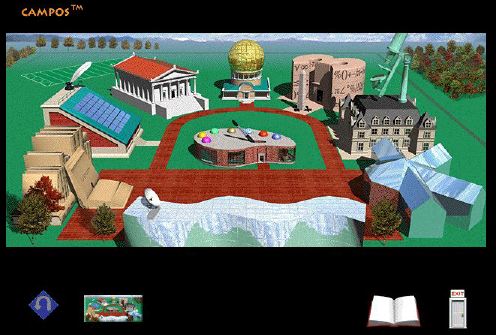
© Pierian Spring Software. Used with permission.
This is the main campus. The building in the upper right corner (shaped like a '3') is the math building.

© Pierian Spring Software. Used with permission.
In the Color Mixer, you get to combine red, green, and blue lights (using percentages and ratios) to make different colors.
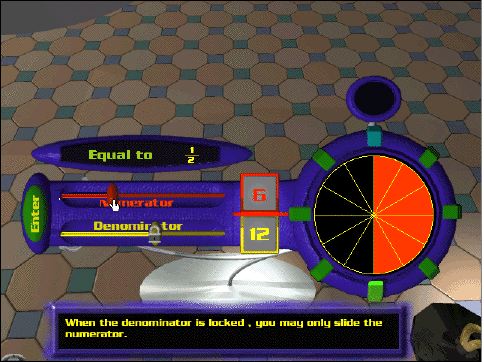
© Pierian Spring Software. Used with permission.
The object of the Fractionator is to set the numerator and/or denominator (on the left) to match the given fraction.

© Pierian Spring Software. Used with permission.
Operation Zap gives you an equation missing its operators. At the beginning levels, you can choose between '+' and '-' only, but later levels include multiplication, division, and exponents.

© Pierian Spring Software. Used with permission.
In Number Cruncher you factor the numerator and denominator of the fraction to discover equivalent fractions.