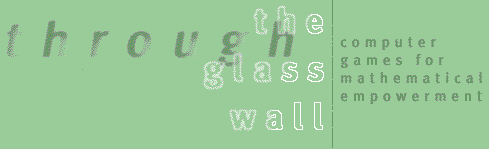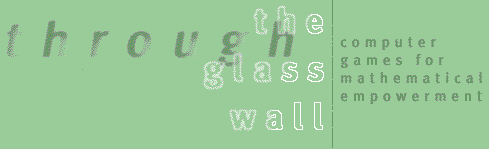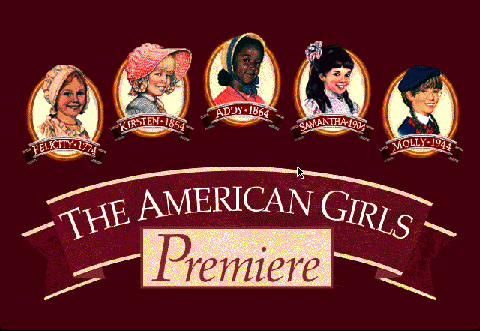
© The Learning Company. Used with permission.
Historical Period Menu
Children can base plays on people and events in any of these historical periods. The latest version of this software also includes Josefina, from the 1820's.
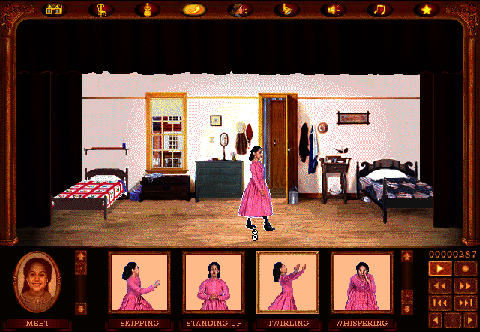
© The Learning Company. Used with permission.
Counter
The counter (at the lower right, reading 287) keeps track of time in the play. This screen also shows part of the menu of possible actions for the character Addy (skipping, standing, twirling, and whispering).
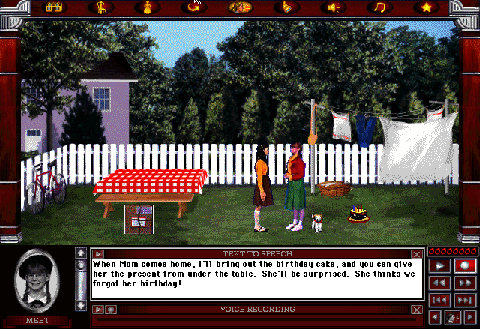
© The Learning Company. Used with permission.
Dialogue
Children can type in dialogues for characters or for a narrator. They set up actions in the play that go along with the dialogue.
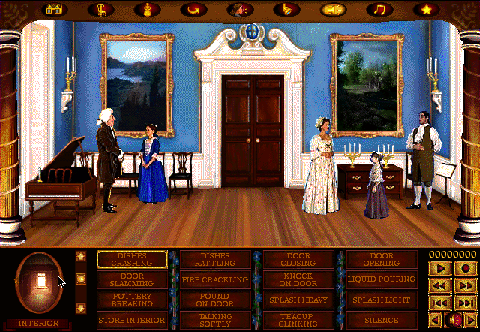
© The Learning Company. Used with permission.
Sound Effects
This shows one of several sound effects menus for the 1770's. This menu contains interior/household sounds, including "fire crackling," "knock on door," and "teacup clinking."
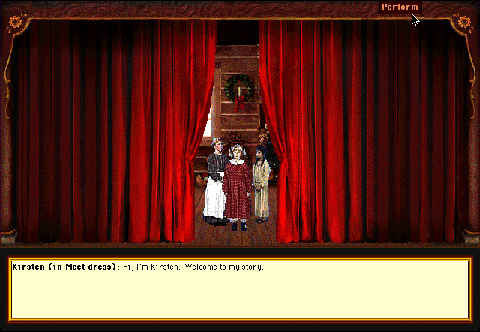
© The Learning Company. Used with permission.
Play Performance
Once children have set up everything in the play, they can "perform" it. Curtains on the stage open, and the play begins. Dialogue is spoken, and also appears below the stage.