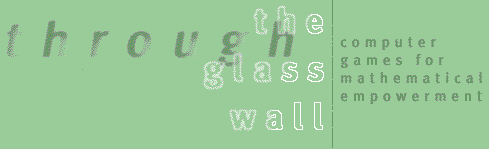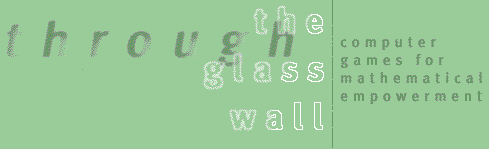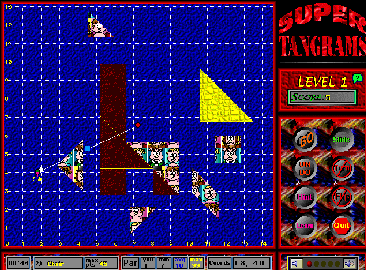
© E-GEMS. Used with permission.
To slide the yellow triangle into place, use the mouse to indicate the direction and distance it should move. A shadow triangle lets you know where it will end up.
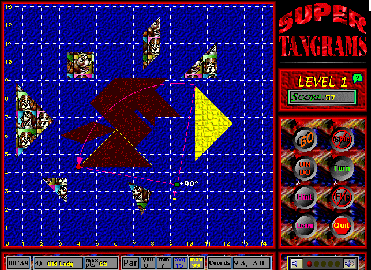
© E-GEMS. Used with permission.
The Turn feature allows you to rotate a shape. In this case the yellow triangle is rotated 90 degrees and moved into the correct position.
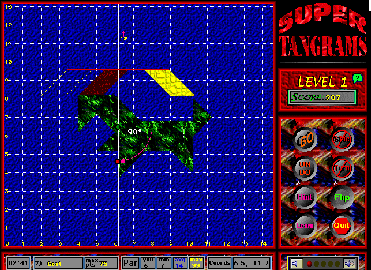
© E-GEMS. Used with permission.
The yellow parallelogram is being flipped over a vertical line. Moving the line closer to the parallelogram will allow it to flip into the correct position.