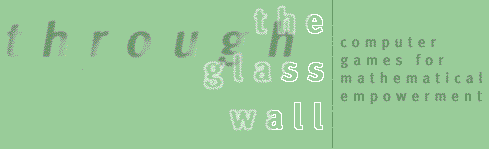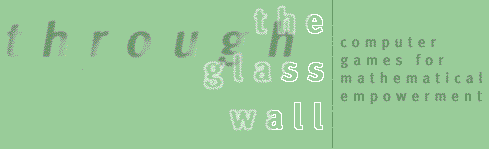Is the Game Mathematical?
This game does not claim to be mathematical or even educational. However it does skirt around the edges of some important math which an adult working with a child could make more explicit. There are many other math topics inherent in fashion design not addressed by the software but which could be pursued elsewhere.
A main activity of the software is making clothes for a Barbie doll by printing patterns on real fabric and putting it together into an outfit. Unfortunately, the software only prints one article of clothing per 8 1/2" by 11" piece of fabric. Some of the smaller items (e.g., shirts, short skirts, or bags) require far less than a whole (and not inexpensive) piece of fabric. Not only does this waste fabric, it also misses an opportunity to include some geometrical thinking. The software does provide an option for printing out paper patterns to use with your own fabric. Adults could use this activity as an opportunity to talk about how much fabric is needed and how to arrange the pattern pieces to use the least amount. The process of arranging patterns on the fabric requires thinking about the area of the pattern piece, the area of the fabric, and the relationship between them. It is also a realistic experience of dressmaking, as anyone who has tried to get the most out of a piece of cloth knows.
In trying to put together a pattern for a dress it is helpful to imagine what the finished product will look like. This makes it easier to figure out which seams to match together or where to put glitter glue or trim. The process of moving from 3 dimensions to 2 and back can help develop spatial visualization skills as you imagine what the pattern piece for an article of clothing will look like, or what the dress will look like from the pattern. The pattern is a 2 dimensional "net" of the dress in the same way a net of a cube is 6 squares in a "T" configuration. An adult working with a child could help foster visualization skills by helping to identify different features of the pattern: What will become the neckline of this blouse? Where will Barbieís arms go? (For more activities with nets see Mighty Math Calculating Crew or Geometry Blaster.)
Adults can help children think about ideas of perimeter when it is time to put the fabric together into a garment by asking questions such as: How many seam dots (the double-sided adhesive tape provided to "sew" garments together) do you need for the skirt? How many more do you need for a longer skirt? Do you have enough trim to go around the bottom? How long will it take you to cut this dress out? These kinds of questions encourage girls to think in terms of the perimeter of a shape. Adults can also bring out the relationship between perimeter and area. A scallop-edged skirt will take longer to cut out than a similar one with a smooth edge in part because the perimeter is longer. However the pattern pieces may cover the same amount of fabric because the areas are almost the same.
The Color and Fabric Design workshops are both quite limited in the design opportunities they offer. However if girls using the software become interested in either of these areas there are activities outside of Barbie Fashion Designer they may like to explore.
My taste in colors does not run toward bright pinks and purples, so I was disappointed with the 12 choices available in the color workshop. Barbie Fashion Designer might have allowed girls to mix colors, or to select any color they want from a color wheel. Better yet, red, green, and blue slider bars (common in many graphic design programs) enable girls to look at the ratios of green, red, and blue in colors. If you observe older girls with a particular interest in how colors work, particularly on a monitor, you may want to check out the Color Mixer activity in Campos Math for a good activity that explores how different ratios of red, green, and blue combine to make all the colors of light.
If I thought that 12 colors were too few, I was even more disappointed with the selection of 12 fabric patterns (no stripes?). If only the Fabric Design Workshop had lived up to its name as a true design tool! If girls feel limited by the pattern selection, encourage them to explore fabric design in another context. A simple drawing program would allow girls to draw their own patterns with a circle, square, line, and pencil tool. A tessellation program like TesselMania! Deluxe or Mighty Math Cosmic Geometry would involve the geometry of rotation and reflection while making some really interesting patterns for outfits. TesselMania! in particular should allow you to print your pattern onto a sheet of Barbie fabric and then use it to cut out a dress pattern. (This is also a good opportunity to think about scale!)
Is the Game Equitable?
Barbie Fashion Designer is one product in a line of "Barbie software for girls." It makes no pretense at appealing to boys, and it probably doesn't. One of the arguments for making software that appeals specifically to girls is that at least it gets girls using computers. I don't believe it is worth getting girls onto computers for the sake of being on computers. Rather, give them tools and substantive games that show them the true potential of computers. Barbie Fashion Designer has some substance, but it could have had much more.
Barbie presents one extreme stereotype of what a woman could be. While the "Cool Careers" clothing option does include a fire fighter's uniform and the hospital scrubs and mask of a surgeon or surgical nurse, there is nothing else in the software that expands Barbie's horizons. Everything from the clothing categories of Dream Date and Wedding Fantasy to the pinks and purples of the Color Workshop to the suddenly-buxom 3D rendering of Barbie swaying down a runway serve to reinforce the Barbie stereotype.
Different design areas offer slight variations in how Barbie's hair is styled, but she is always Caucasian and blonde. The manual states that (in the color workshop area) players cannot change Barbie's skin or hair color. Barbie dolls come in a (limited) assortment of colors, and the computer is an excellent medium in which to play with different skin and hair colors. This limitation of the software seems absurd and serves only to reinforce prejudices and stereotypes that are already too prevalent in our culture.
Is the Game a Good Game?
Barbie Fashion Designer is not so much of a game as it is a design tool: there is no challenge to overcome, no final goal. As a tool for designing clothing for a Barbie doll, it can make some nice clothes that fit the doll well. Having made a lot of clothing for both my dolls (no, not Barbie) and myself, I think it would have been really fun to make clothes with this software when I was young. A nine-year-old tester had a great time making a skirt although the directions for putting it together were more complicated than she could follow on her own. The directions are quite thorough and offer careful, step-by-step instructions on how to assemble each item. This means they are also fairly long. Adults should expect to help younger children or ones who may get frustrated by going through many steps one at a time.
I'm not sure how much longevity this game will have for players. There isn't that much variety in the software to encourage repeated play. The options are so limited in color and pattern that I doubt a child's interest would be held beyond creating an actual outfit or two. Hundreds of thousands of copies of this game may have been sold, but that doesn't mean that hundreds of thousands of hours have been spent playing it.